How To Connect Honeywell Thermostat To Our Wifi

Honeywell Thermostat to Your Wifi
Like most people, you probably spend a good chunk of your time at home trying to stay comfortable. Whether it’s hot or cold outside, most of us want to be able to adjust the temperature in our house so that we feel just right.
If you’re using an old-fashioned thermostat, it can be a pain to try and make those adjustments. Wouldn’t it be nice if there was a way to control the temperature from your phone or computer?
Well, there is! In this article, we will show you how to connect Honeywell’s Wi-Fi thermostat to your home network.
Once connected, you’ll be able to control the temperature from anywhere in the world!
Connecting Honeywell Thermostat to the Wifi

Source: Unsplash
First, you’ll have to check that your Honeywell thermostat is fully functional and has the latest software updates installed. You can visit Honeywell’s website or use their mobile app to check for any available updates.
Next, you’ll need to download and install the Honeywell Wifi Connect app on your phone or computer. This app will allow you to connect your Honeywell thermostat to your home network.
To complete the process, follow the Honeywell Wi-fi Connect app instructions and enter your Wi-fi credentials. Within minutes, you’ll be able to control the set temperature of your home from anywhere!
What is the advantage of using a Honeywell Wi-Fi Thermostat?

Source: Phyxter.ai
One of the main advantages of using Honeywell’s Wi-fi thermostat is that it allows you to control the set temperature in your home.
Regardless, if you are on vacation, at work, or running some errands around town, you can make adjustments to keep your home comfortable and energy efficient.
In addition, Honeywell’s Wi-Fi thermostat design is simple and intuitive to users, so even if you’re not tech-savvy, you can still take advantage of all its features.
How long does a Honeywell Wi-Fi Thermostat last?

There is no definitive answer to this question, as the lifespan of Honeywell Wi-Fi thermostats can vary depending on several factors. However, most Honeywell thermostats are durable and long-lasting, with many users reporting that they can last for several years or even decades without any issues.
That said, you must take good care of your Honeywell thermostat by ensuring its proper installation and maintenance, and replacing any worn-out or damaged parts when necessary. Overall, if you want to ensure that your Honeywell Wi-Fi thermostat lasts for a long time, take good care of it and stay on top of any necessary repairs or updates.
Is It Compatible with All Types of Cooling and Heating Systems?

Source: Flickr
The Honeywell Wi-Fi thermostat is compatible with most cooling and heating systems brands, including central air units, heat pumps, and gas furnaces. However, if you have a unique cooling and heating system at home you may want to consult with a professional technician to ensure that your Honeywell thermostat will work with your setup.
If you want a reliable and versatile thermostat that works well with most cooling and heating systems, Honeywell’s Wi-Fi thermostat is an excellent choice. So why wait? Connect your Honeywell thermostat to your home network today and enjoy all the benefits!
Do I Need To Register My Honeywell Thermostat?
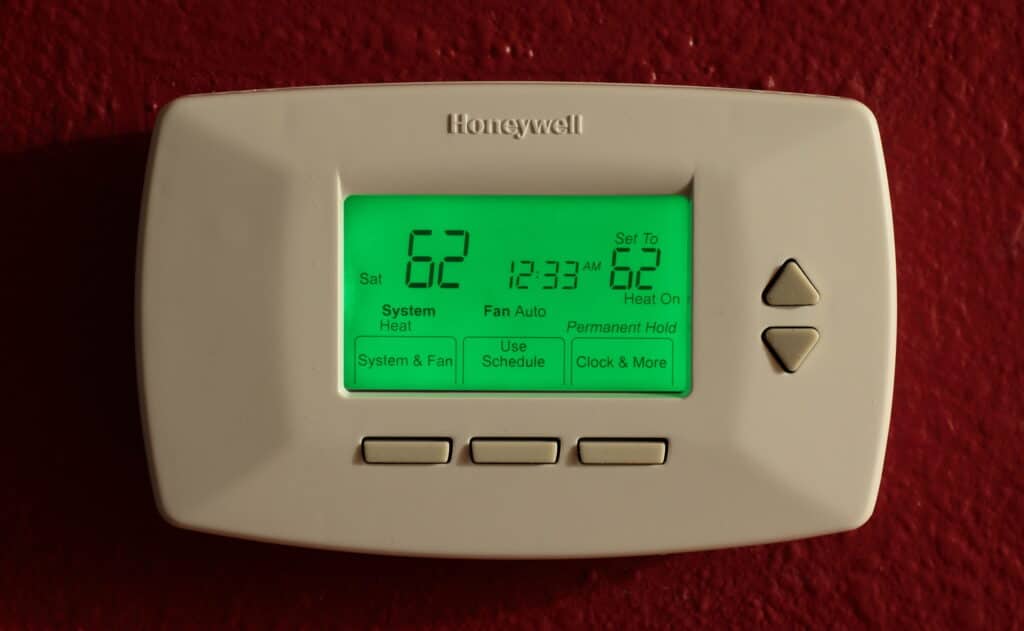
There is no official requirement to register your Honeywell thermostat, as doing so will not give you any additional benefits or features. That said, registering your Honeywell thermostat is still a good idea if you want to keep track of its data usage and receive notifications about firmware updates or other important information.
So if you want to ensure that your Honeywell thermostat stays up-to-date and working correctly, we recommend registering it as soon as possible. Visit Honeywell’s website or mobile app, enter the details about your thermostat, and complete the registration process. It’s quick and easy.
Conclusion
If you’re looking for a reliable and versatile Honeywell Wi-Fi thermostat, look no further than this one. With its intuitive design, easy-to-use app, and wide range of features, Honeywell’s Wi-Fi thermostat is the perfect choice for any homeowner.
Whether you’re looking to save on energy costs, remotely monitor your home’s temperature and comfort levels, or stay on top of any necessary repairs or updates, Honeywell’s Wi-Fi thermostat has everything you need. So why wait? Connect your Honeywell Wi-Fi thermostat today and start experiencing all its benefits!
If you need professional assistance you can call AirAce Heating and Cooling at 1-309-678-9577.
